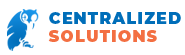For over 5 decades, passwords have been used to validate access and secure data. In this digital age, most of our digital interactions are still dependent on passwords that we set for various accounts. It’s a well-known fact that IT Security experts would not recommend using the same password for multiple accounts, yet statistics indicate that 73% of online accounts are secured by duplicate passwords.

On average, only 6 unique passwords are used to authenticate 24 accounts. That’s just 1 password for every 4 accounts, and that’s hardly secure. Once one of these databases get breached, the cyber criminals would have everything they need to access the other three accounts – and that can be your Facebook, Gmail, work access, and online banking accounts.
Master passwords: the compromise
Only 1 out of 3 adults have more than 10 passwords to remember, but 37% say they have to request a password reset on a website per month due to forgetfulness. The next step would be to store your passwords in one file, but anchoring the security of all of your account on one file is just as risky.
Instead of using a single password to access all of your accounts, you can use a master password to access your passwords for each of the accounts you manage.
{company} helps you establish a bulletproof security for your IT infrastructure. Manage access, block intruders, protect your IT infrastructure, and support your compliance needs with our IT Security experts. Call us today at {phone} or send us an email at {email} to know more about our IT Security service.
Having one single key to unlock all of your passwords can be risky. Make your master password completely secure and effective by using the following guidelines:
- Make your master password personal
Ensure that your master password is completely personal to help with recall and to be completely secure as well. Do not use information that others may know, like your date of birth, school, nickname, or the name of your spouse. Use information that only you would know. The less predictable your password is, the better.
- Use passphrases for your master password
Instead of using words, number combinations, or a mix of different characters, you can use a passphrase as your master password. Passphrases are longer, and less likely to be cracked using brute force. As always, use a combination of numbers, letters, and special characters for your master password.
- Regularly update your master password
There are a number of ways to steal your master password, and the longer you keep your master password, the more it is likely to be compromised. Update your master password regularly. As a general rule, passwords kept for more than 100 days should be changed.
Passwords are your first line of defense against cyber criminals, but there are more complex and advanced ways to compromise your business data and personal information.
Get in touch with an IT Security expert to know how you can be protected against advanced security attacks. Contact {company} at {phone} or email us at {email} to know more about our IT Security services.