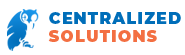By now, if you haven’t heard of Microsoft Office, you probably don’t live on this planet. Microsoft Office 365, however, is different. It combines the old-style Microsoft Office software that you are used to using, with a new, powerful, and expanding online version. This gives you the best of both worlds.

Are you ready for the question of the day? Here it is! Do you want to know some of the cool hidden features that they have put into Office 365? Of course you do. Take a look:
- Skype with a colleague without leaving your document! – Face to face collaboration!
- Share a Word document, PowerPoint, or Excel spreadsheet with a link rather than an attachment. – You can save all of those annoying email attachments back and forth.
- Use your android app and access both your business and your personal Microsoft Drive accounts within the same app. – No more annoying sign-in switches! Yea!
- Edit a pdf by converting it into a Word document. – You can finally quit fooling around with different pdf conversion tools and editors.
- Invite someone from outside of your business to work with you on a document in real time via SharePoint! – What a great thing for people like you who collaborate creatively!
And my personal, favorite hidden gem…
- Turn your mouse pointer Icon into a virtual laser pointer (looks like a red dot on screen) to use with your presentations. – (I get so bored with that little white arrow…sigh…)
These are only a few of the hundreds of innovative and productive ideas that the totally brilliant people over there at Microsoft Office 365 are coming up with, and this is why YOU need Office 365!
I don’t know about you, but I am SO tired of trying to work with programs that don’t work well together. My apps and programs (like my children) have to get along and play nice together in the sandbox! That’s why I bought into Office 365. It is a complete solution.
There’s lots more I want to tell you.
Click Here and I’ll share some more cool stuff with you.