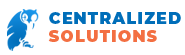There are myriad variables to consider when purchasing a new laptop, but unique factors come into play when shopping for business machines that don’t always present themselves in devices intended for home use. These technologies are ultimately an extension of the workforce, either hindering or helping them in their roles, so the value of ensuring the right investment is enormous for a business of any size.

A crucial first step in the evaluation process is to consider the requirements of the user. Whether you’re a small business owner shopping for yourself or an IT manager tasked with arming a fleet of employees, knowing how the laptop will be used helps to inform the decision making process.
Portability or Performance
Many decisions regarding computing are phrased around compromises, but nowhere is this more true than the balance between portability and performance. Machines with more powerful hardware consume more power, equating not only to increased draw on the battery and power supply but often requiring more physical space to facilitate the flow of air around components.
While any employer wants to arm their team with the best, roles like design all but require tremendous hardware capabilities and large, crystal-clear displays, but these benefits are not only lost on the outside sales rep who values a light machine with a long-lasting battery for field use.
Storage Capacity
The rise in prominence of Solid State Drives gives buyers a choice they may never have encountered previously. Unlike a traditional hard drive consisting of a spinning disc, SSDs have no moving parts involved in the read/write process and consume less power. While they boot up more quickly and are less susceptible to vibration or physical damage, these perks come at a cost in both dollars and storage capacity. It’s not unusual to find a traditional hard drive with two terabytes of capacity listed far cheaper than a 120 GB solid state drive, so it’s worth considering whether your staff needs this extra space or if the bulk of their work is cloud based, requiring little on-board storage.
Physical Security
If data belonging to your company, or a customer’s, is at risk from a lost or stolen laptop, the potential costs could be far greater than the price tag on a new machine. With security concerns increasing by the day, many business owners are attracted to hardware-based security to keep private data untouched. Self encrypting drives that can perform encryption at the hardware level do it so much more quickly than those requiring software, and hard drive password protection options keeps thieves from removing the drive and installing it into a different machine to bypass the login stage.
Installed Software
Most folks have had the experience of firing up a new machine only to find it preloaded with unknown software. This can prove to be a blessing and a curse, as these options sometimes include licenses to a suite of productivity tools or unwanted software colloquially known as “bloatware.”
Because these decisions are made at the manufacturer level, the brand chosen plays a large role in what to expect waiting for you when first booting up. PC World’s survey on the subject provides a comprehensive list of which brands to avoid or how to skip the problem altogether with an OEM OS, but the important thing is to do research beforehand.
By extension of the “one man’s trash is another man’s treasure” maxim, the accounting software or instant messenger bundles that are useless to one business could be a welcomed surprise to another, so it’s always important to remember who you’re shopping for.