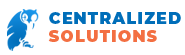Since passwords were used in the 1960s to authenticate users, it had been a constant struggle to secure the database by limiting access to authorized personnel. The complicated past of password use had taught us that passwords and keys may be susceptible to hacking, but it’s a necessary operation to limit access at the user level.
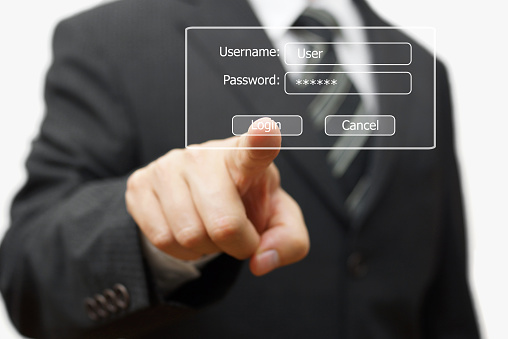
The modern enterprise relies on a combination of applications and tools to function properly. Access keys are given to employees as a form of identification, and to clear access on applications and tools based on their job responsibilities. With the increasing number of companies that use cloud-based tools and applications, access keys can now be used by virtually anyone outside of the office.
Digital keys can be easily copied and accessed from a remote location, and its unauthorized use could easily breach your security measures. If an employee leaves the company, all access to tools, applications, and databases would need to be revoked as soon as possible.
Not all security and data breaches are caused by failing to decommission digital access keys. With tools and apps in the cloud, access to an enterprise database is now simpler than ever. Access keys are still the preferred method of authentication, but you would need a significant upgrade in your IT security measures to safeguard your business against current threats.
Stop cyber security threats dead on its tracks. Get expert IT security assistance with {company}. Call us at {phone} or send us an email at {email} to know how we can help you protect your enterprise from security breaches.
Consider the following steps to effectively protect your enterprise through identity and access management:
- Two-factor authentication (2FA) – Accessing work tools and apps from a remote location can be incredibly beneficial for your productivity and work flexibility, however, it comes with certain risks. Instead of solely relying on access keys and passwords to authenticate the user, add another layer of verification from biometrics, digital signature, physical device (USB key) or real-time key generation.
- Device enrollment – Bring Your Own Device (BYOD) is a growing trend in both the office and remote setting. Have your employees register their devices to ensure that access is only limited to requests coming from authorized devices.
- Access kill switch – establish a password management service that automatically disables all accesses to apps and tools upon work completion/termination or for users with compromised credentials.
- Preventive suspension – automatically suspend access to a certain account after several failed attempts to authenticate to prevent brute force password cracking.
- IT support service – enlist a dedicated team of IT security professionals to assist in authentication and support for establishing user credentials.
{company} provides IT security consultation developed from years of preventive and proactive IT security methods. Contact us today at {phone} or send us an email at {email} to get in touch with an IT security expert.